Integrating HelpDocs (Content)
To integrate HelpDocs as a content provider (to enable you to make its content available within your HelpShelf widget) you will need to set the Access Token.
Locating your Access Token
Once logged into your HelpDocs dashboard, simply head over to the API section within the settings area. To do this, first click the Settings menu item, from the left hand side.
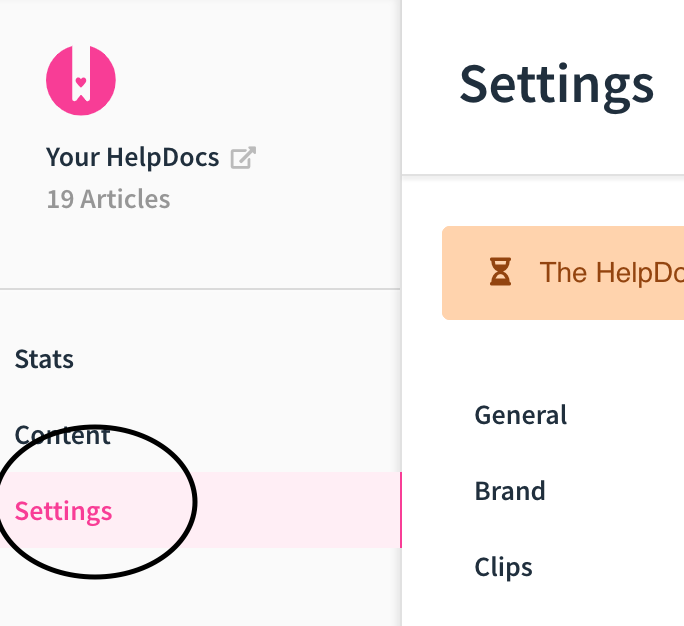
Next, press the API menu item.
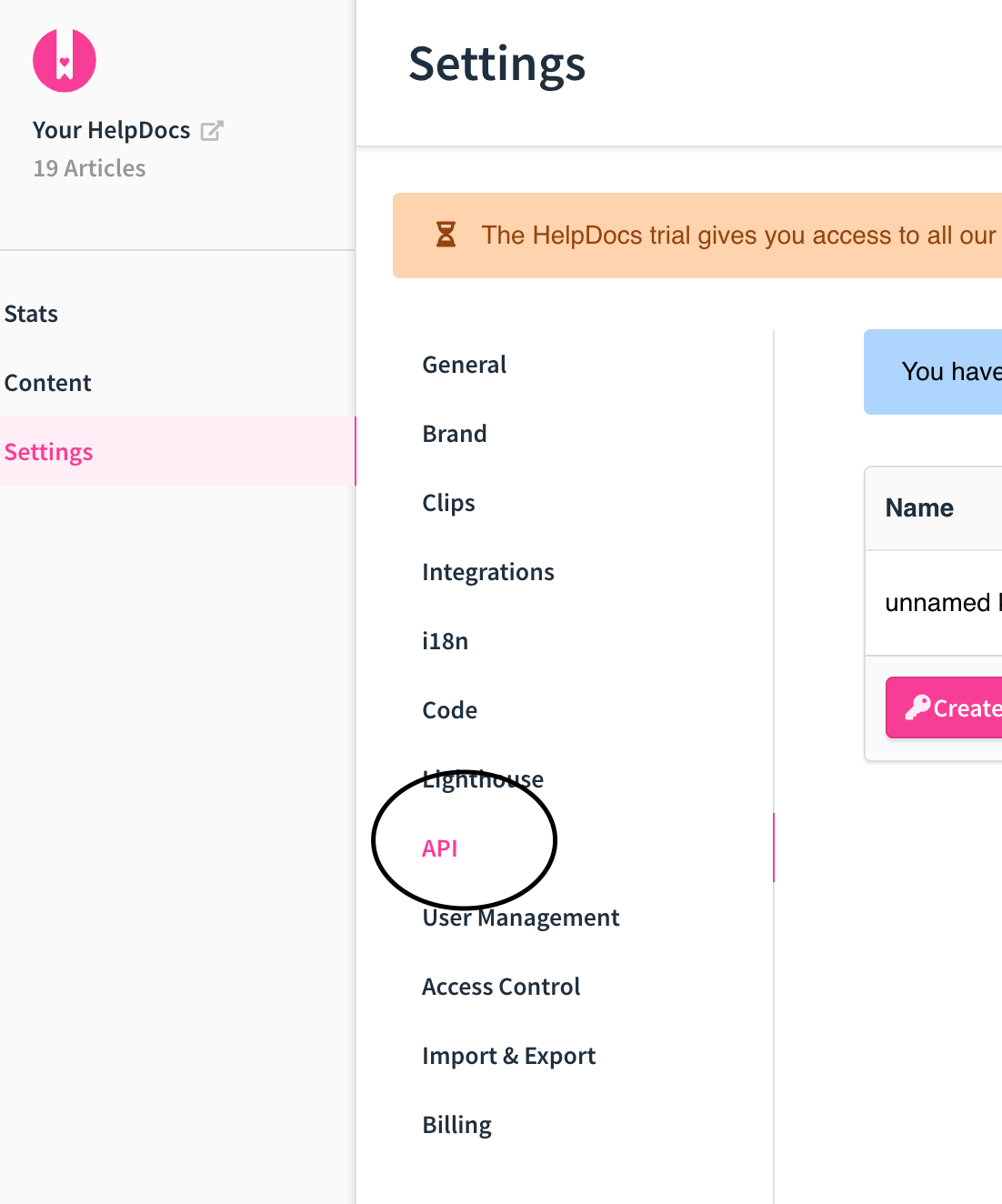
You will now either see your API keys listed, or if the list is empty, you will see a button to create a new key. If you dont have a key yet, press the create key. If you already have a key, you can press the view / edit button. Both of which are highlighted in the screenshot below.
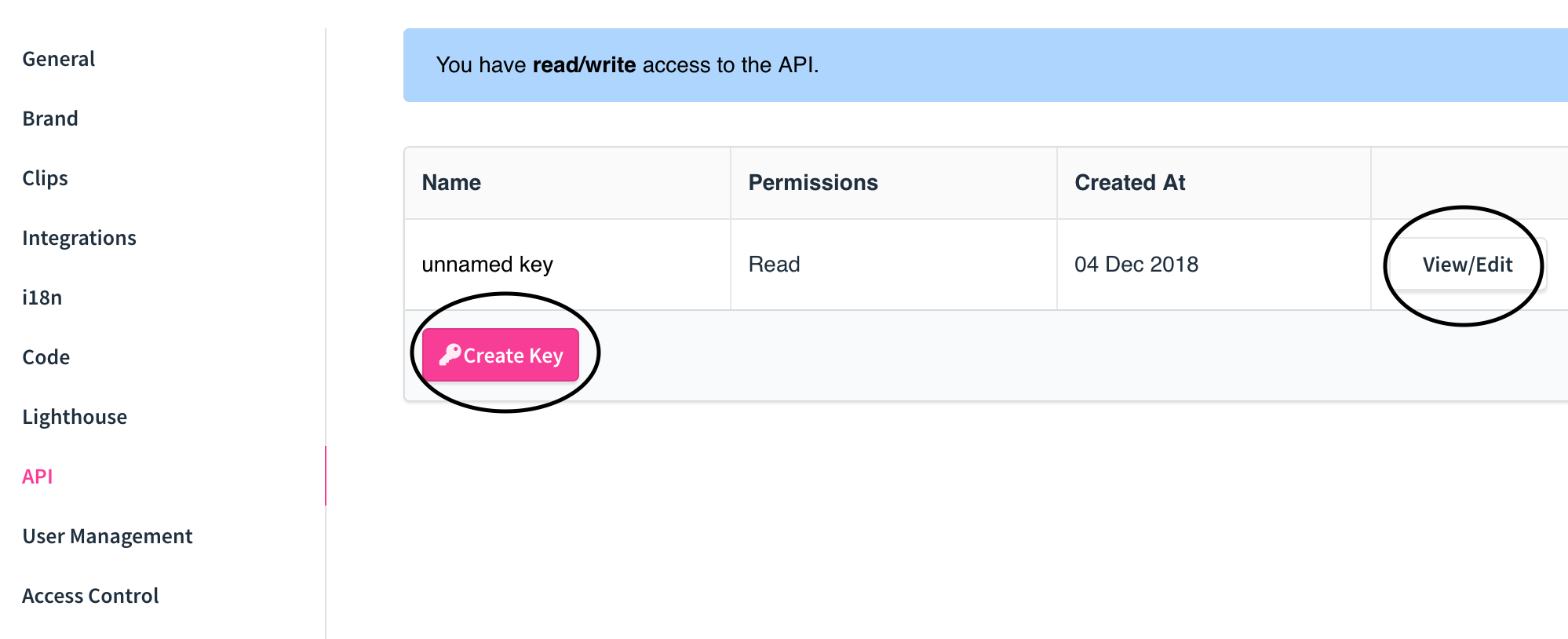
Finally, a panel will slide over from the right, revealing your API key. As per below:
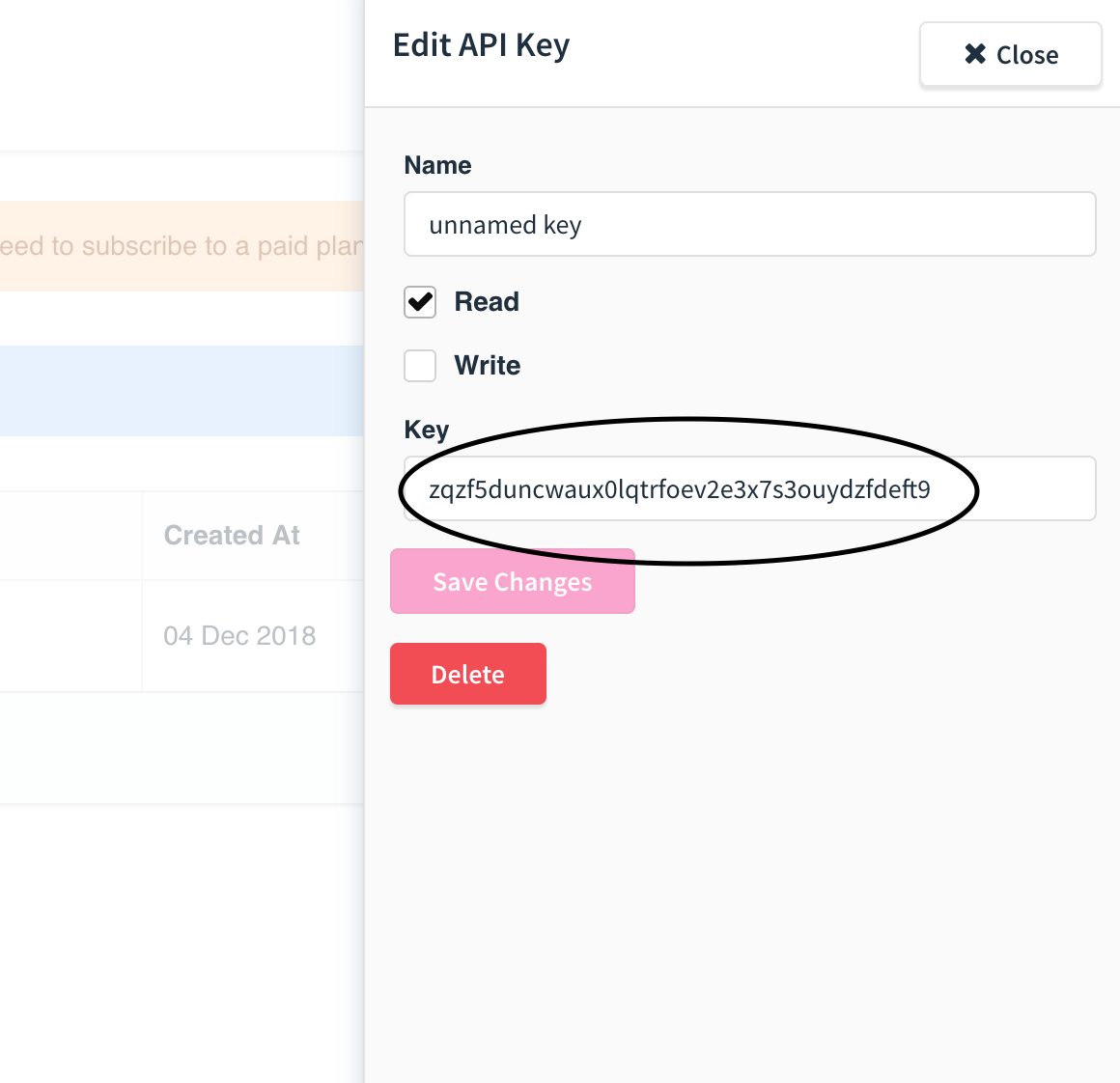
Copy this code and enter that into your HelpShelf setup form in the Access Token field.
You should now be setup :)

