Integrating GitBook (Content)
To integrate GitBook as a content provider (to enable you to make its content available within your HelpShelf widget) you will need to set the API Token and then select a Space.
To locate these settings, you will first need to login to your GitBook account. To do this, head to https://app.gitbook.com/login. Once logged in, follow the instructions below to locate the required settings.
Locating your API Token
Once logged in, your API Token can be found by heading to the Settings > API Tokens page, which is accessed by clicking the GitBook icon at the bottom left of your screen, clicking Settings and then clicking into the API Tokens area - as shown in the screenshot below.
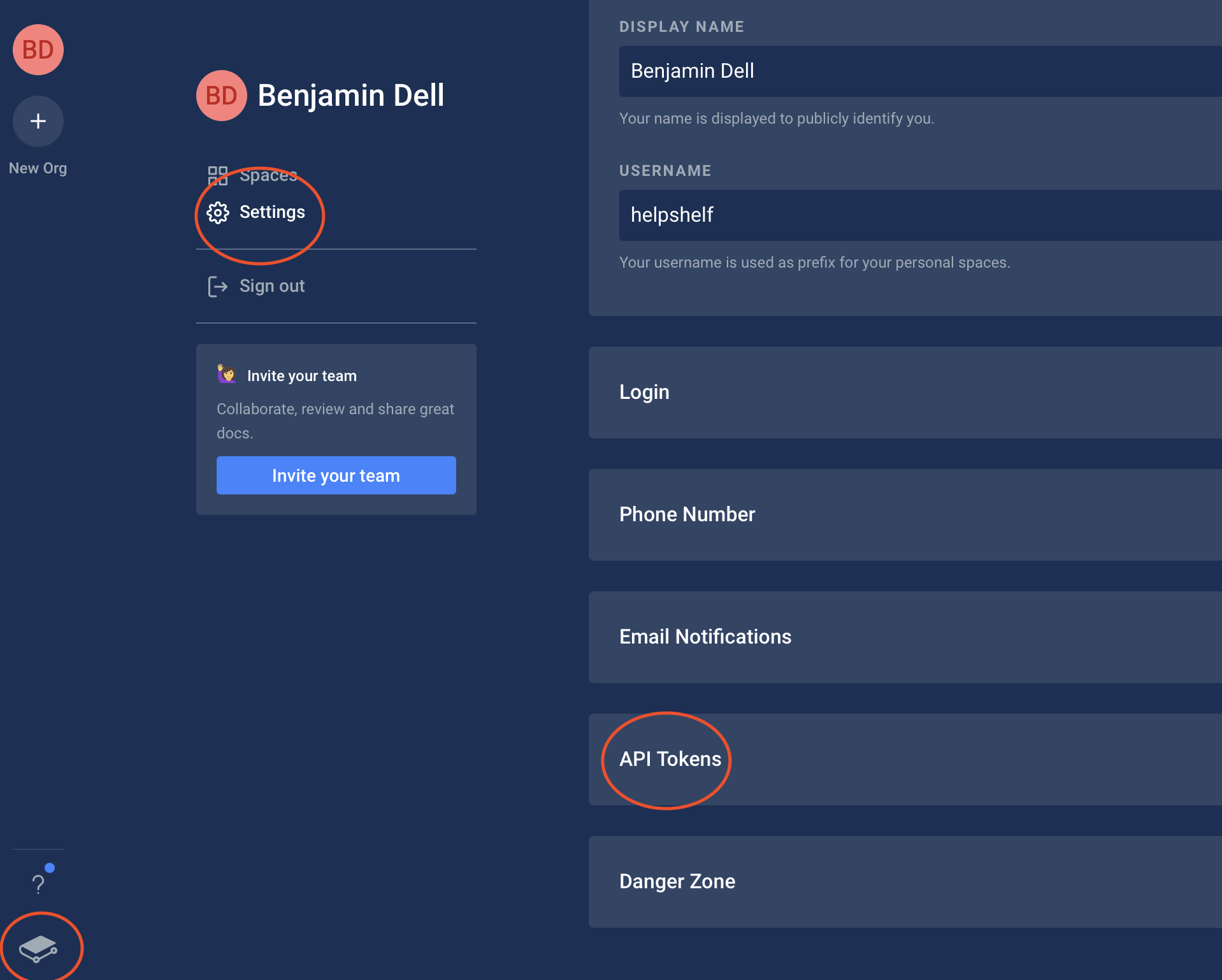
Simply copy the Token value from here, to your HelpShelf settings page.
Locating your Space
Once you've enteted your API Token and clicked the Save button, you'll be taken to a new form with the Space dropdown displayed. Simply choose your preferred Space and press Save again.
You should now be setup :)

