Integrating Intercom (Content)
What is HelpShelf and how does the Intercom integration work?
HelpShelf combines all of your Intercom support resources into one gorgeous widget and then makes sure that it's available when it matters the most.
Once your Intercom account has been connected, HelpShelf will automatically keep your Intercom articles in sync with your HelpShelf widget so that your users can quickly find the help they need.
By default, your Intercom articles are instantly searchable within the HelpShelf widget. However, if you want to make specific articles visible on a specific page within your website, you can also choose to pin specific articles to your HelpShelf widget on a page-by-page basis.
How to setup and install the Intercom integration:
To integrate Intercom as a content provider (to enable you to make its content available within your HelpShelf widget) you simply need to connect your Intercom account.
First (from within your HelpShelf account) select Intercom from the content provider list and click the Connect Provider button.
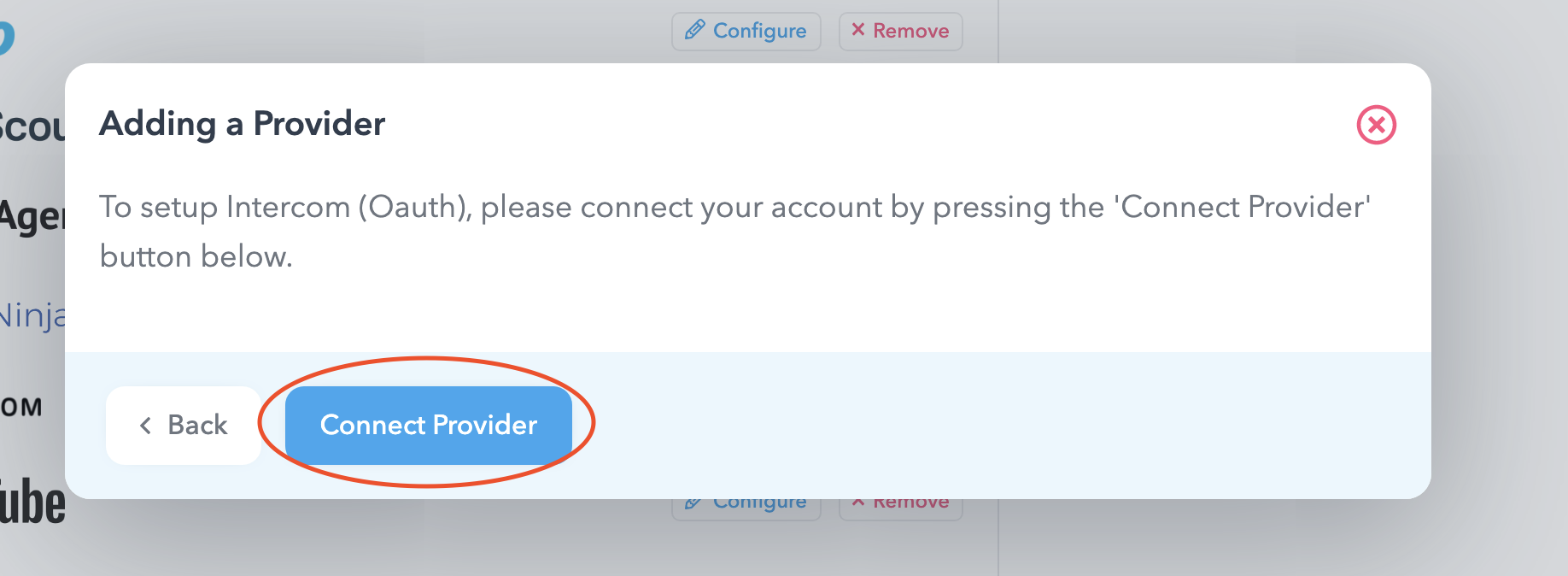
Clicking this button will take you through to Intercom, where you will then need to login with your Intercom credentials.
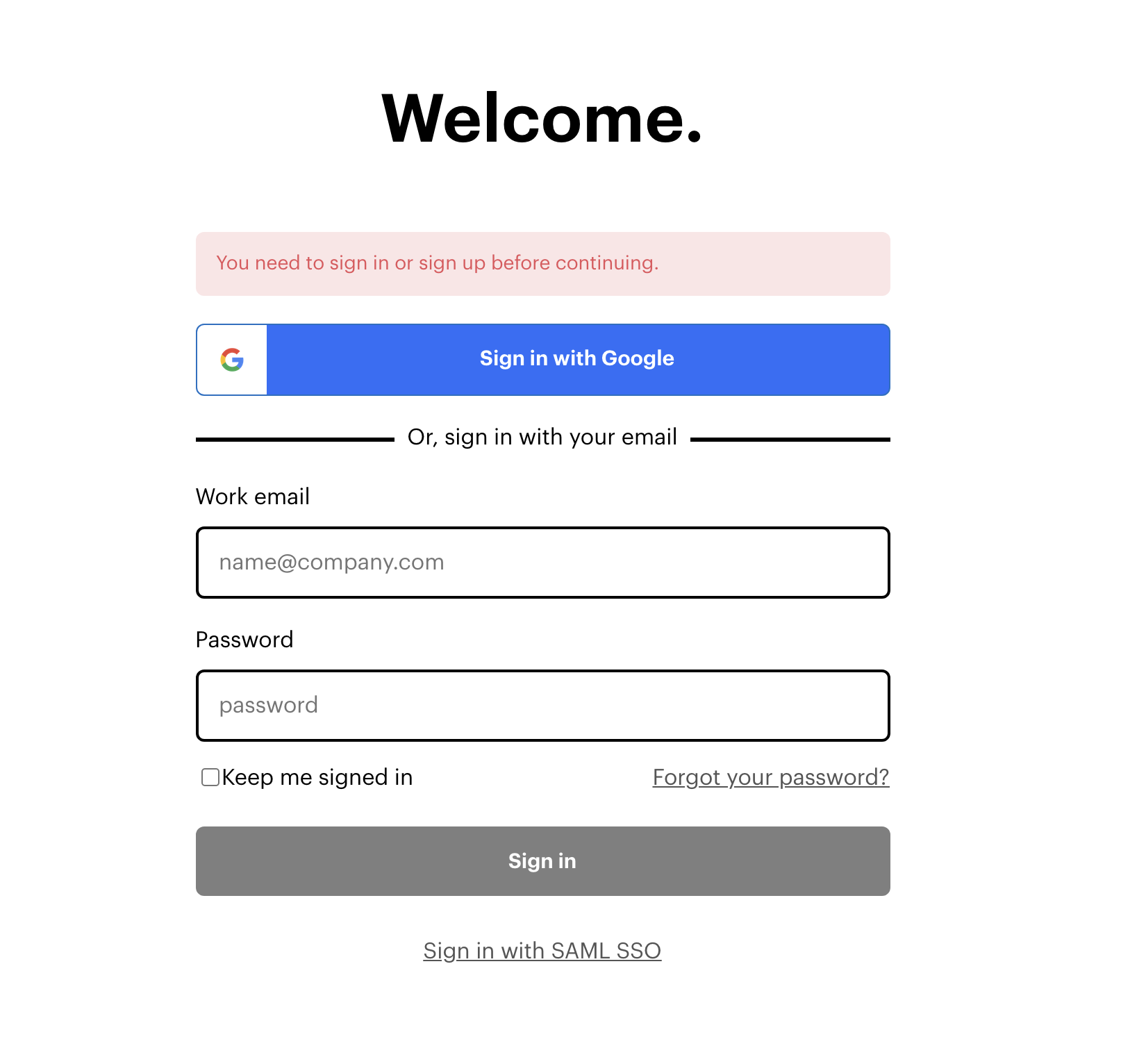
Once logged in, Intercom will present a screen confirming the permissions you will be granting to HelpShelf (as shown below).
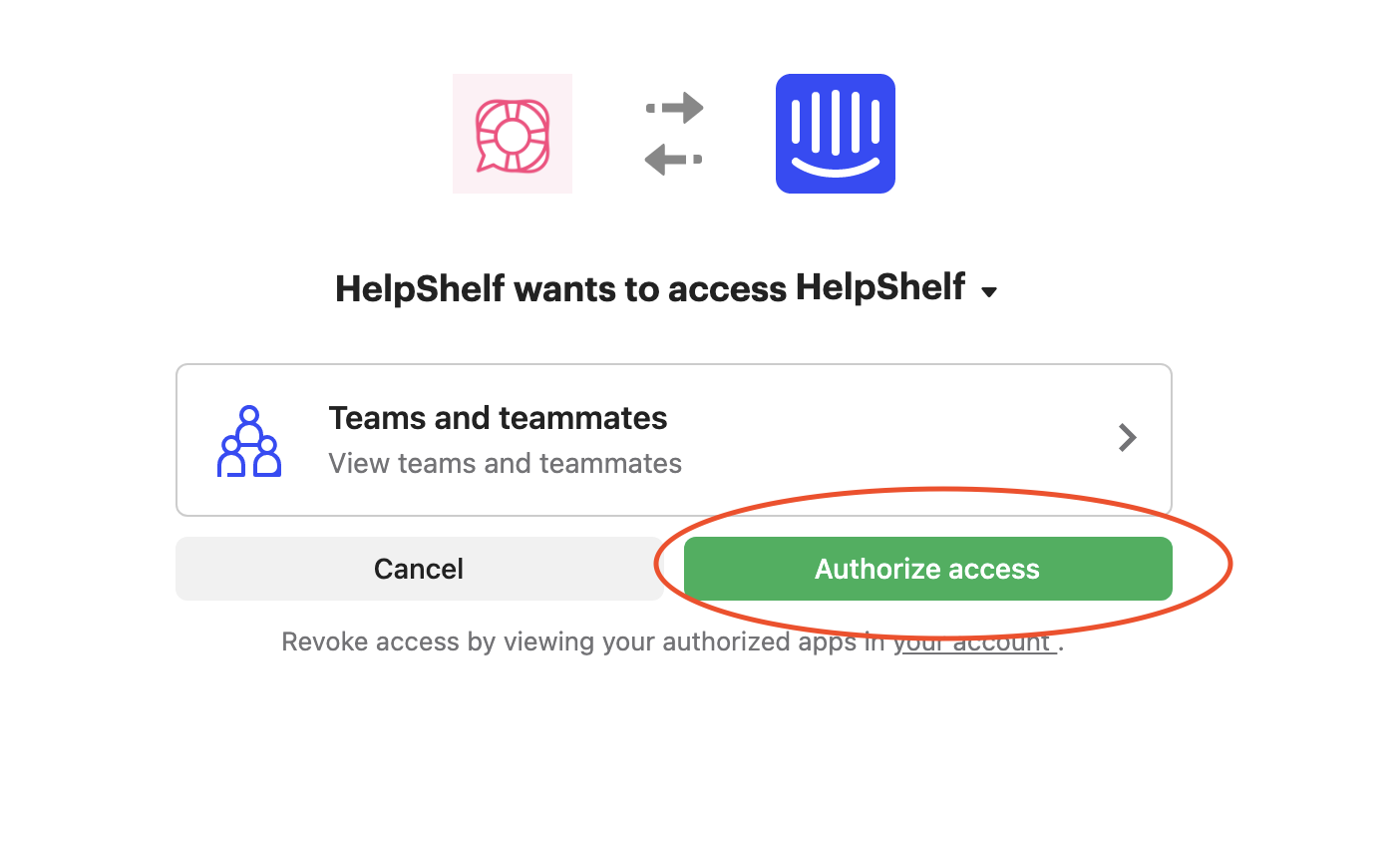
Simply press the Authorize Access button. You will now be sent back to your HelpShelf account.
You should now be setup :)

