Changes to my widget are not appearing on my site
When you make changes to your widget, it will be sent to a queue to be synchronised to the server. This process can take anywhere between 1 and 10 minutes (depending on how busy the queue is at the time). Once synchronisation has completed, your changes will be available on your site.
Your widget will be automatically synchronised when the following actions are performed:
- You make a change to the colour,. title or style of the widget
- You make a change to the page rules or content linked to a page
- You add or change the configuration of your help desk provider
Whilst synchronisation is taking place, you will see the following banner in the sidebar of your HelpShelf account
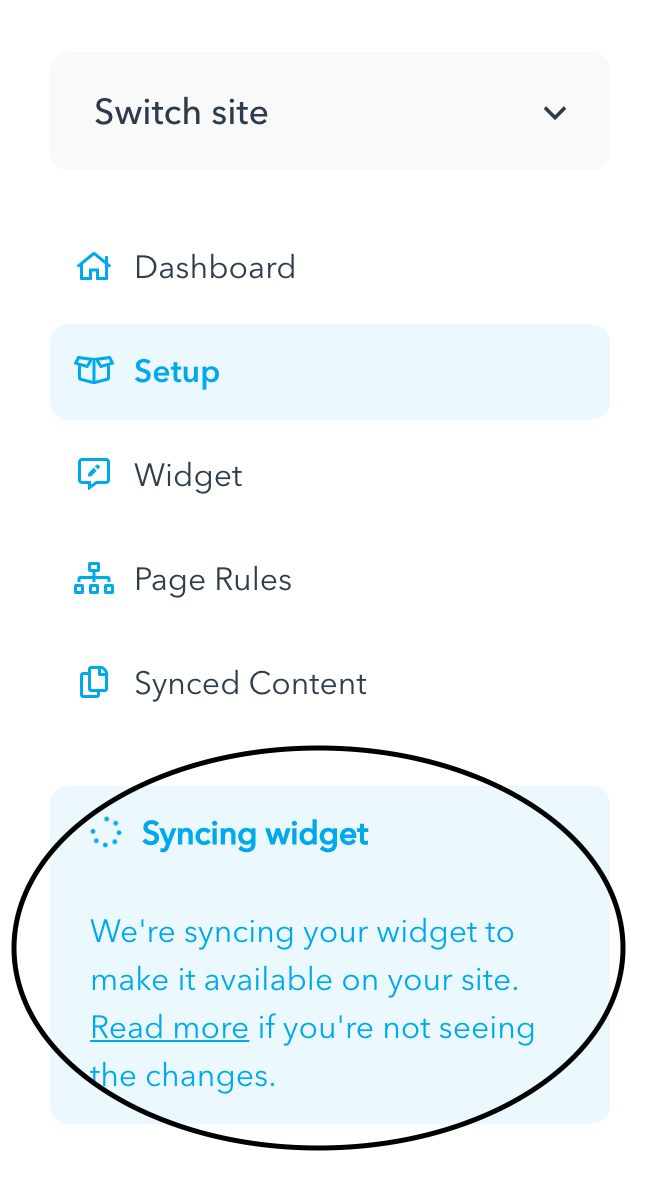
When synchronisation has completed, this message will be removed and the changes should be available on your site.
If at this point, you are not seeing the changes reflected on your site, you may need to manually clear your browsers cache. For a complete guide on how to clear your cache - head to https://www.refreshyourcache.com
If after clearing your cache, you are still not seeing the changes you made, please reach out to customer support and we will assist you.

