Integrating SupportHero (Content)
To integrate SupportHero as a content provider (to enable you to make its content available within your HelpShelf widget) you will need to set the API Key and a Sub Domain.
First, you'll need to login to your SupportHero account by heading to https://signin.supporthero.io.
Locating your API Key
To locate your Access Token, you will need to head to the account settings area, which can be located at https://helpshelf.supporthero.io/account/settings (you will need to change the helpshelf part at the beginning of the URL with your own sub domain).
If you scroll to the bottom of this page, you'll see your API Key listed (which you can see circled in the screenshot below).
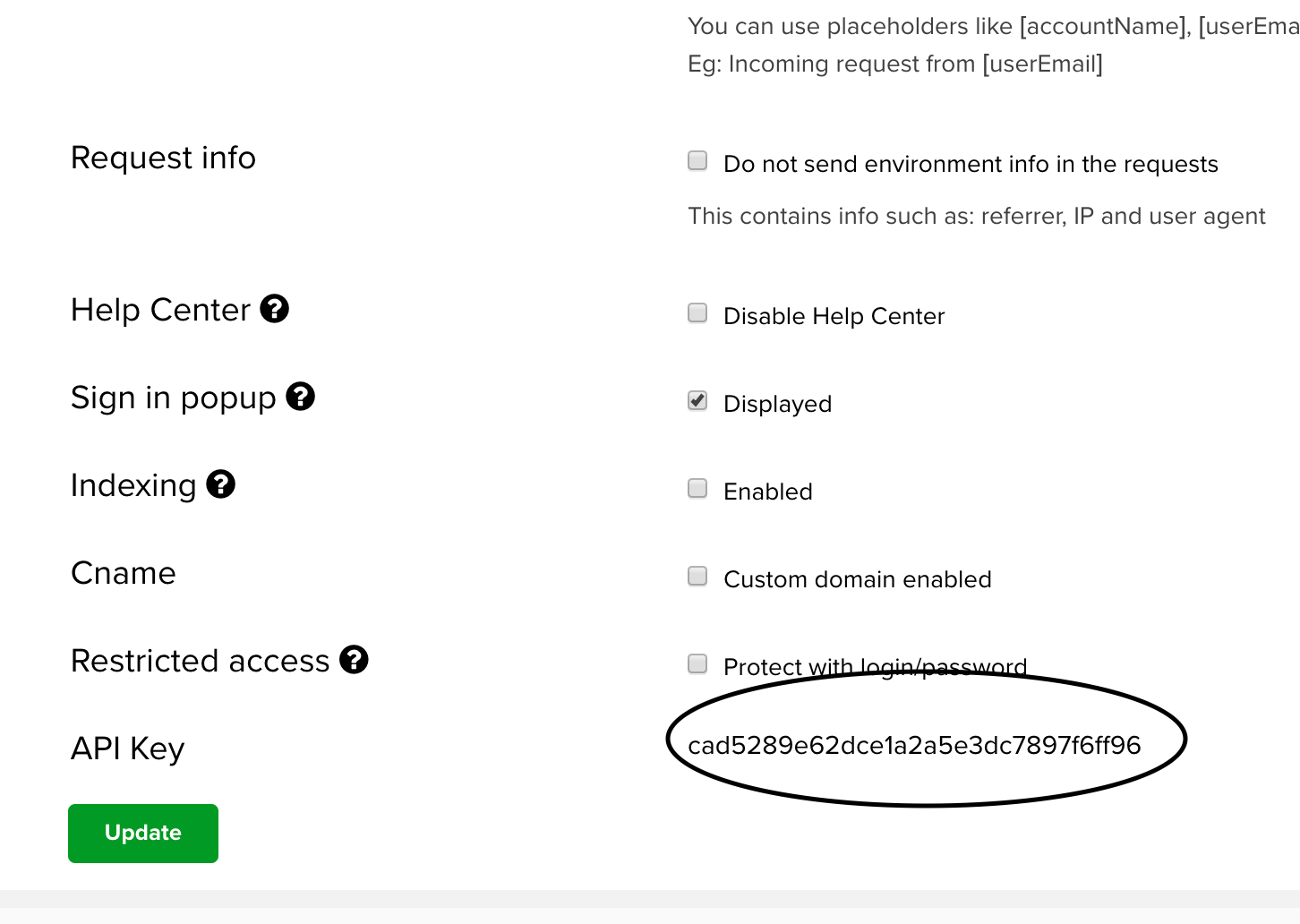
Copy this API Key and insert it into your HelpShelf form, in the API Key field.
Locating your Sub Domain
Your sub domain is essentially the URL you use to access your SupportHero account (but without the https part). So for example, our URL is https://helpshelf.supporthero.io - so we would need to enter helpshelf.supporthero.io into the Sub domain field in HelpShelf.

