Integrating Wix Answers (Content)
To integrate Wix Answers as a content provider (to enable you to make its content available within your HelpShelf widget) you will need to set the API Key, API Secret and your Wix Sub Domain.
To locate these settings, you will first need to login to your Wix Answers account. To do this, head to https://www.wixanswers.com/login. Once logged in, follow the instructions below to locate the required settings.
Locating your API Key and API Secret
Once logged in, your API Key and API Secret can be found by heading to the Webhooks & API Keys Settings page, which is accessed by clicking the Settings icon at the bottom left of your screen, as shown in the screenshot below.
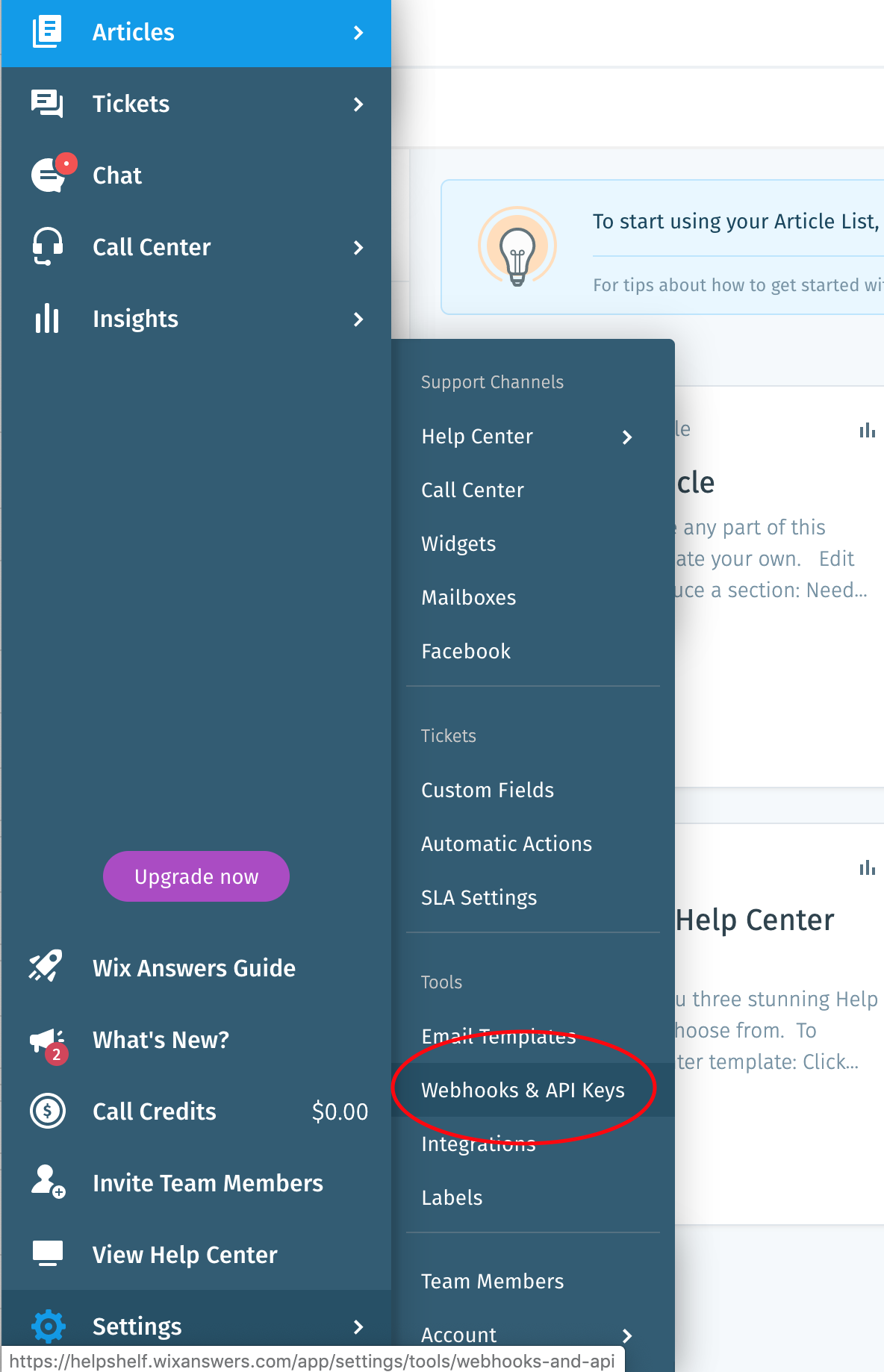
Next head to the API Keys tab and then either create a new API Key (by pressing the Add API Key button) or select an existing one. Simply copy the API Key and API Secret values from here, to your HelpShelf settings page.
Locating your Sub Domain
Finally, you'll need to locate your Wix Sub Domain. This is the part in the URL before wixanswers.com. In our case, we access our Wix Dashboard via https://helpshelf.wixanswers.com, and so our Sub Domain is helpshelf.
You should now be setup :)

