Integrating ZenDesk (HelpDesk)
To integrate ZenDesk as a helpdesk provider (to enable you to provide ticketing and chat capabilities within your HelpShelf widget) you will need to set the App ID.
Locating your App ID
First, you'll need to login to your ZenDesk account by heading to https://www.zendesk.co.uk/login/.
Your App ID within ZenDesk, can be found by locating the installation script for their default chat widget. To locate this, head to https://helpshelf.zendesk.com/chat/agent#widget/getting_started (you will need to change the helpshelf part at the beginning of the URL with your own sub domain).
You will then be presented with your installation code, as follows:
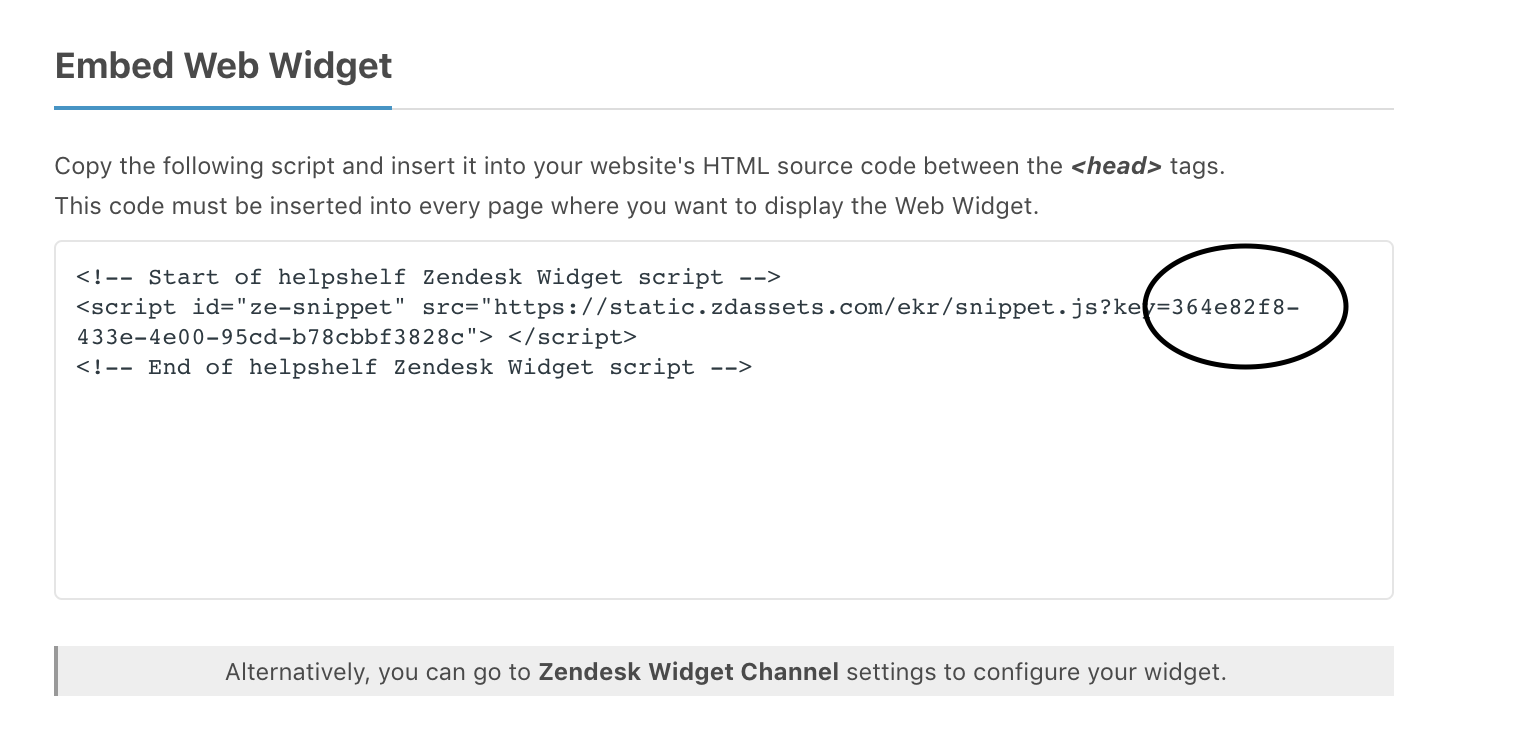
Your App ID appears in the script, just after the part that starts with key=
In the screenshot above, we have circled the App ID. Please note though, that in the screenshot above the App ID actually wraps onto two lines. So in this case, our App ID is 364e82f8-433e-4e00-95cd-b78cbbf3828c
Copy this code and enter that into your HelpShelf setup form in the App ID field.
You should now be setup :)
IMPORTANT
Please don't forget to remove the original Javascript code you installed on your site for this provider. HelpShelf automatically loads this for you so you don't need to load it manually yourself as well. Doing so will cause issues. If you passed custom settings or user properties to this provider via the original Javascript code and you are not sure whether they will be carried through to your HelpShelf setup, then please contact us.

