Integrating Collect.chat (HelpDesk)
To integrate Collect.chat as a helpdesk provider (to enable you to provide ticketing and chat capabilities within your HelpShelf widget) you will need to set the App ID.
Locating your App ID
Locating the App ID is quick and easy. Simply login to your Collect.chat account and head to the Builder area, as shown below:
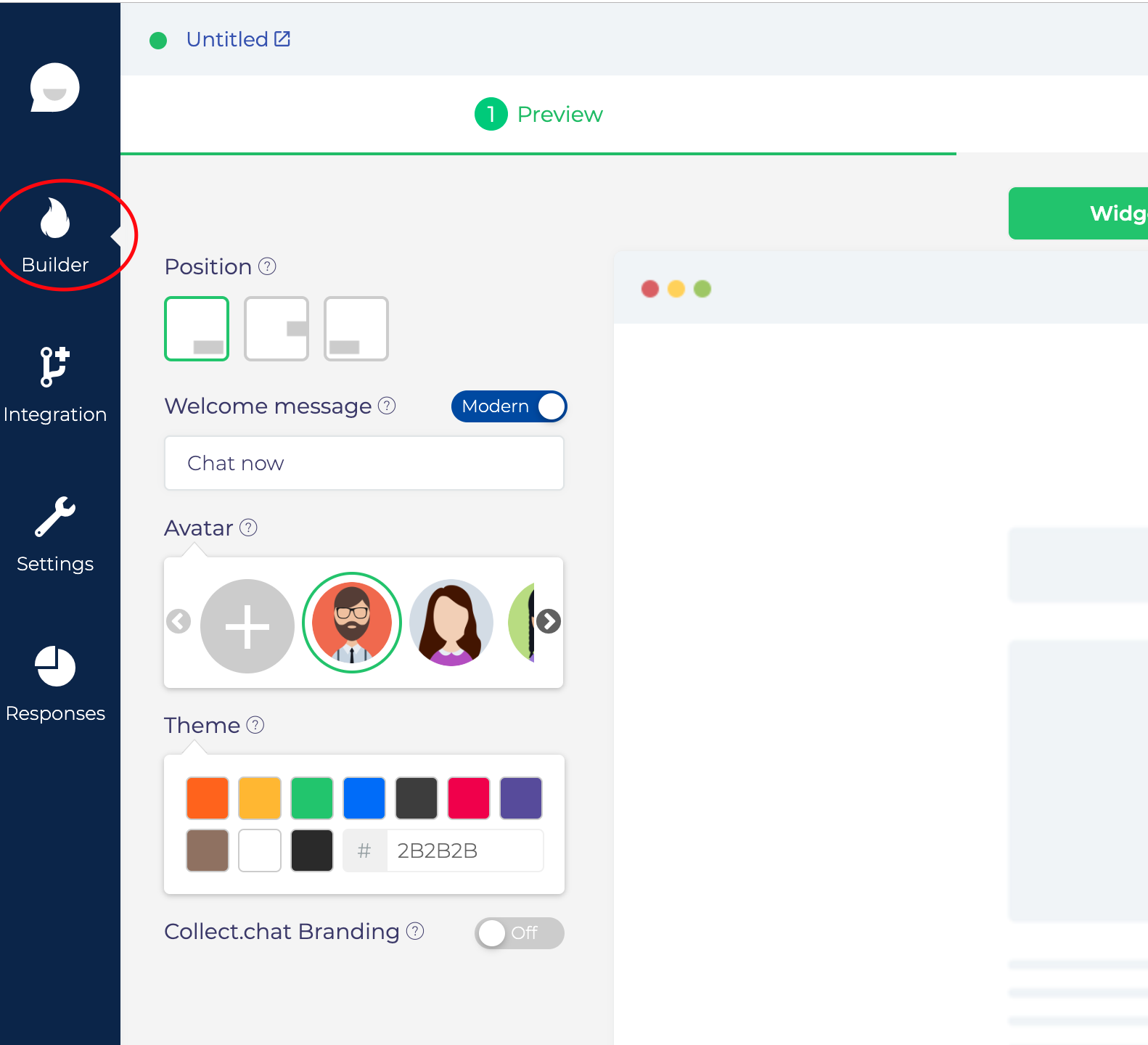
Next, configure your widget as required. Once ready, head to the Publish tab (top right of the screen). We've circled it in the screenshot below:
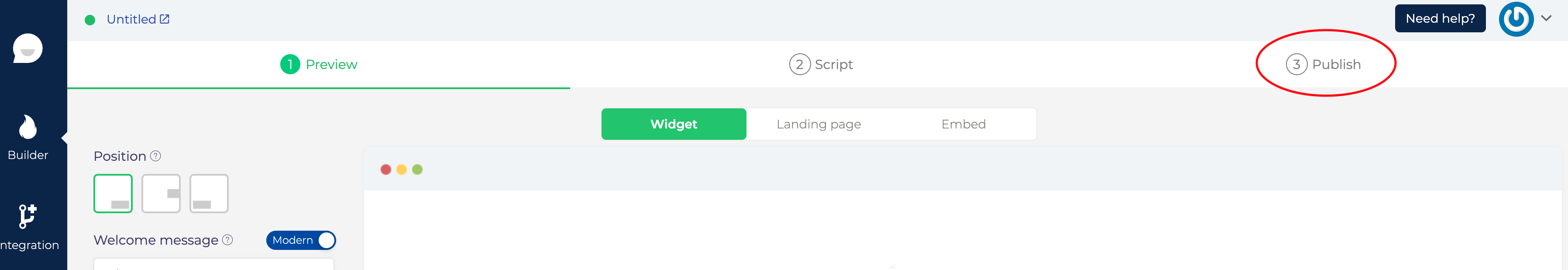
Finally, on the page that loads, click into the "Install widget on WordPress website" option and you'll find the Bot ID shown.
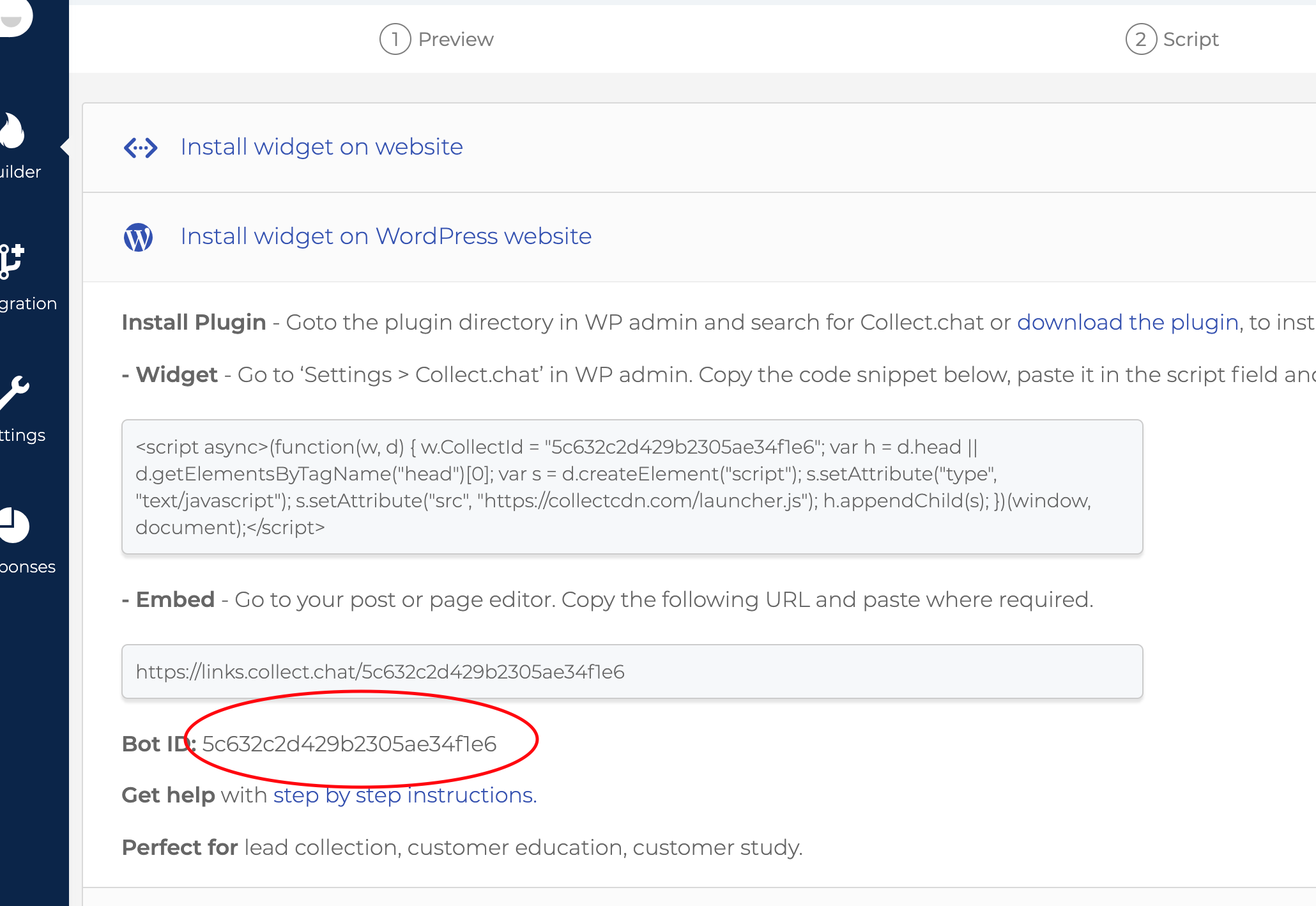
In our case, our App ID is therefore 5c632c2d429b2305ae34f1e6. Simply take this and enter it into your HelpShelf setup form in the App ID field.
You should now be setup :)
IMPORTANT
Please don't forget to remove the original Javascript code you installed on your site for this provider. HelpShelf automatically loads this for you so you don't need to load it manually yourself as well. Doing so will cause issues. If you passed custom settings or user properties to this provider via the original Javascript code and you are not sure whether they will be carried through to your HelpShelf setup, then please contact us.

