Integrating LiveAgent (HelpDesk)
To integrate LiveAgent as a helpdesk provider (to enable you to provide ticketing and chat capabilities within your HelpShelf widget) you will need to set the App ID and Subdomain.
Locating your Subdomain
The subdomain, is the part in the URL before ladesk.com. So if you access your LiveAgent portal via https://helpshelf.ladesk.com, your subdomain should simply be helpshelf.
What if I have a Self Hosted version of LiveAgent?
OK now you're just being a clever clogs! But no worries, we have you covered. If your self hosted LiveAgent installation is setup at www.example.com, then simply enter www.example.com as the sub domain.
Locating your App ID
The App ID needed here, is actually the ID of the LiveAgent button you want us to integrate with. To locate your LiveAgent button, head to https://helpshelf.ladesk.com/agent/#Chat-Buttons; (making sure to replace the subdomain with your own).
Once there, you'll see a list of your existing Chat Buttons (or if you haven't created any yet, you'll see an empty list).
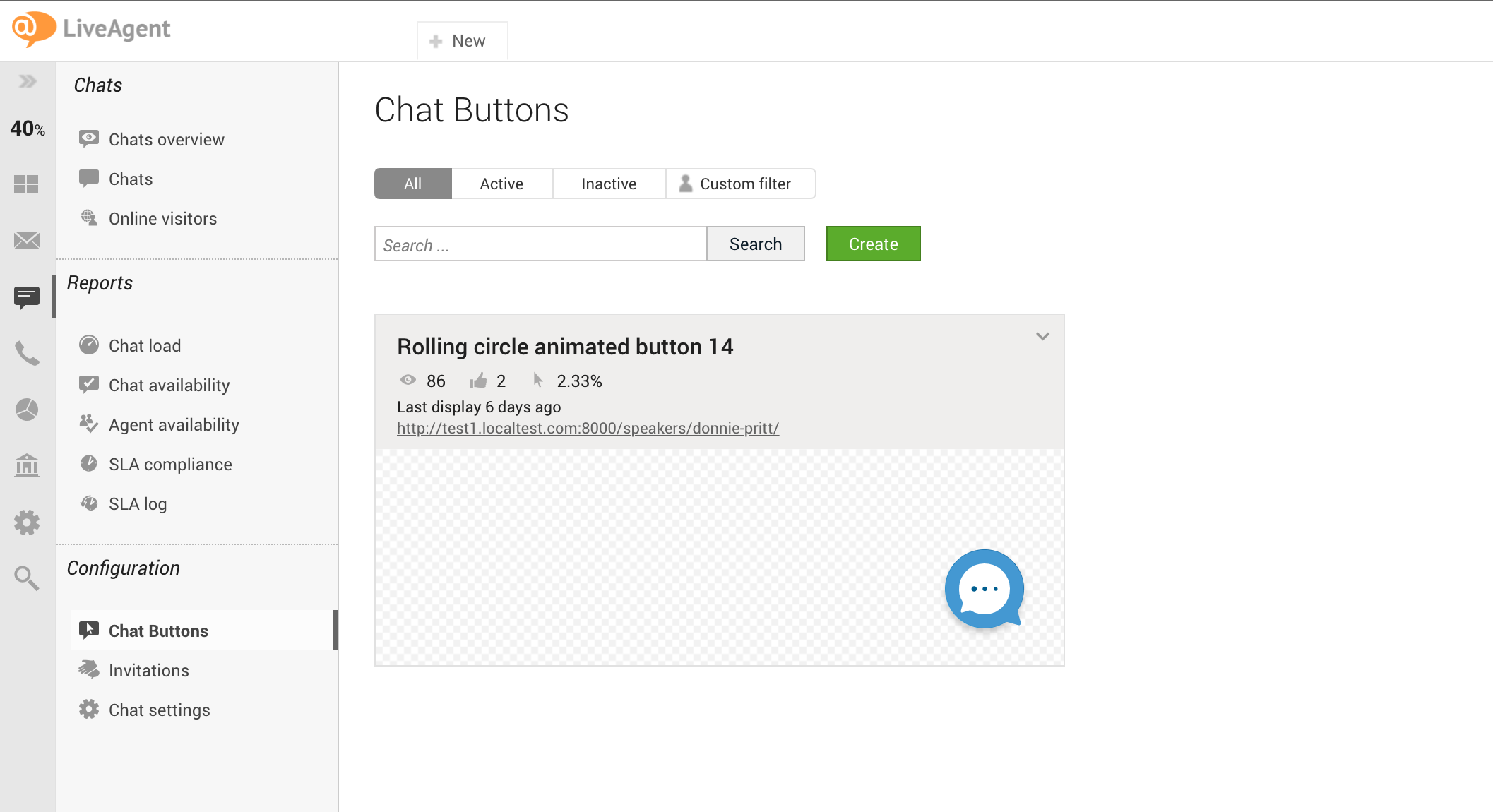
Either click on one of your existing chat buttons, or create a new one. In the popup that opens click the Integrations menu.
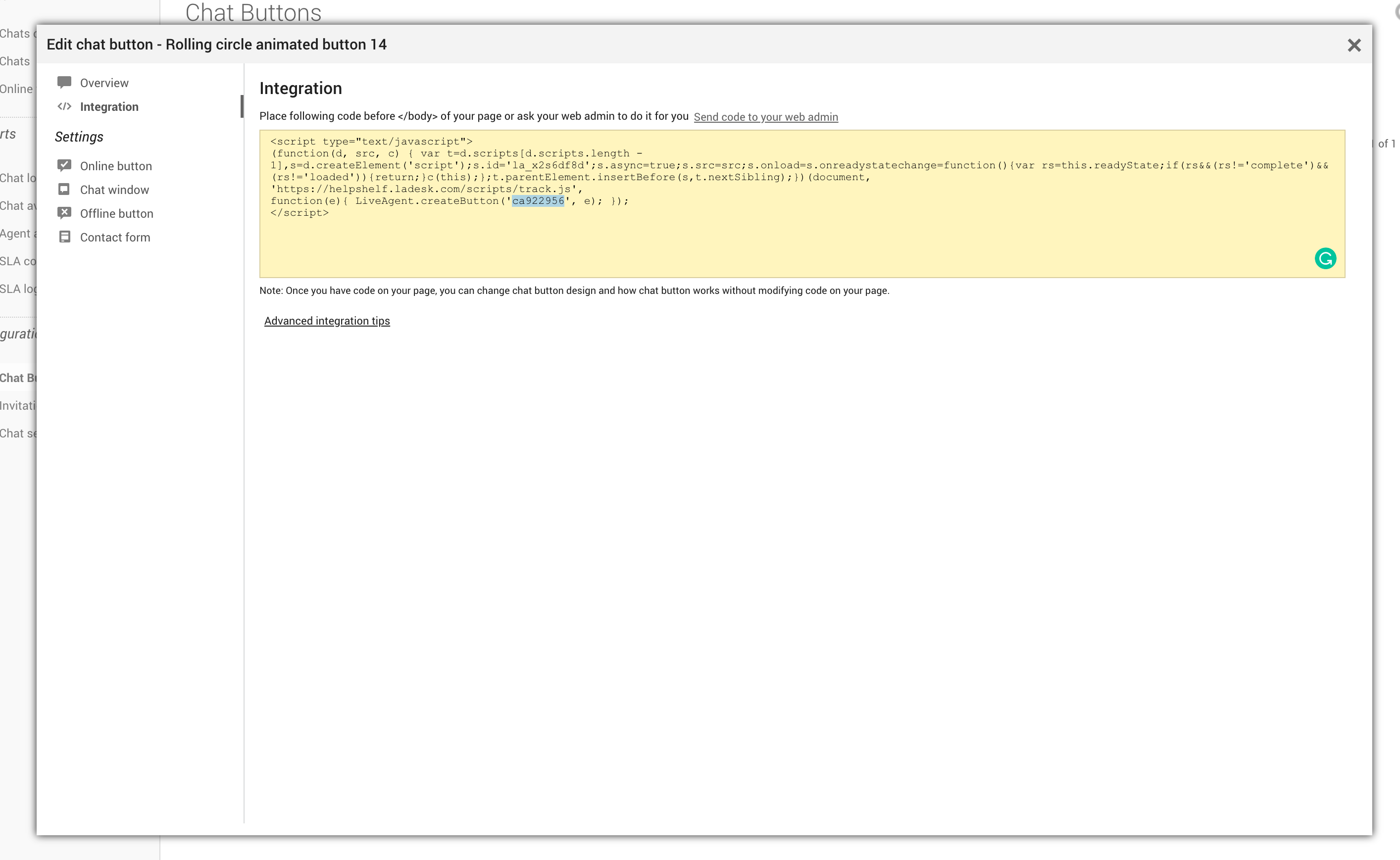
On this page, you'll be presented with the Javascript you would usually need to insert to install their widget on your site. On the second to last line is the ID of your LiveAgent button (highlighted in the screenshot below).
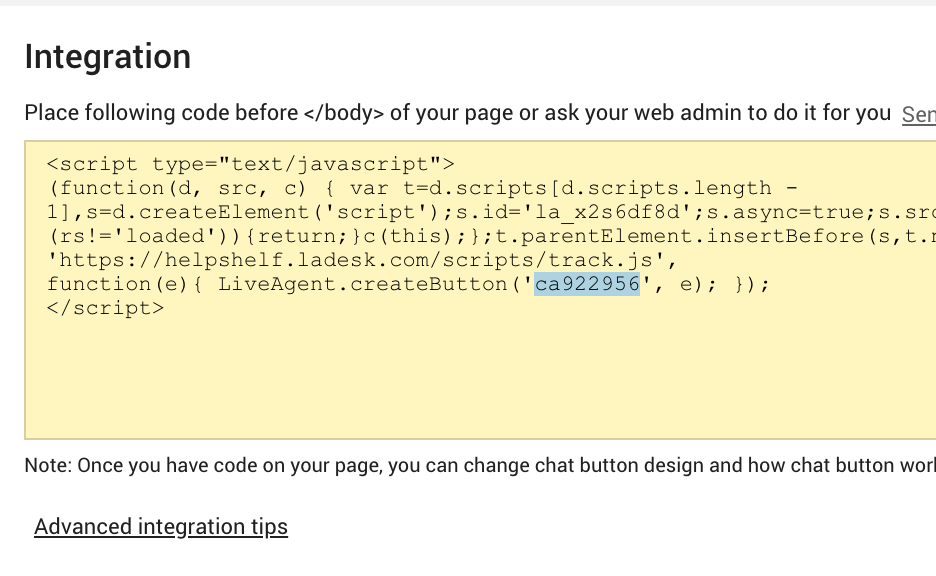
Copy this code and enter that into your HelpShelf setup form in the App ID field.
You should now be setup :)
IMPORTANT
Please don't forget to remove the original Javascript code you installed on your site for this provider. HelpShelf automatically loads this for you so you don't need to load it manually yourself as well. Doing so will cause issues. If you passed custom settings or user properties to this provider via the original Javascript code and you are not sure whether they will be carried through to your HelpShelf setup, then please contact us.

