Integrating HelpScout (HelpDesk)
To integrate HelpScout as a helpdesk provider (to enable you to provide ticketing and chat capabilities within your HelpShelf widget) you will need to set the App ID.
Locating your App ID
First, you'll need to login to your HelpScout account by heading to https://secure.helpscout.net. Your App ID within HelpScout, is actually tied to (what HelpScout refer to as) a Beacon. You may or not already have your Beacon setup. In either case, click the Manage menu item and then the Beacons dropdown menu that appears.
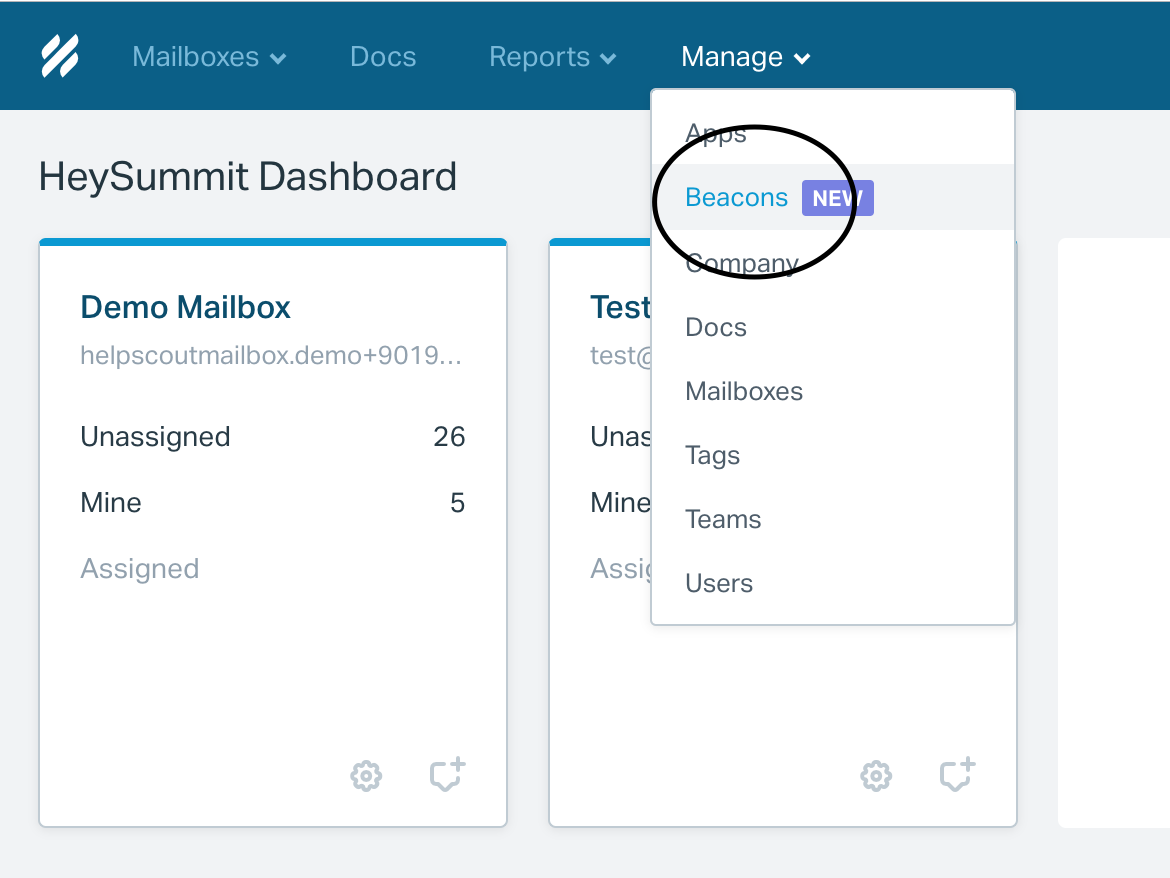
If you already have a Beacon listed there, click into it and then press the Installation menu item from the left hand side (see below).
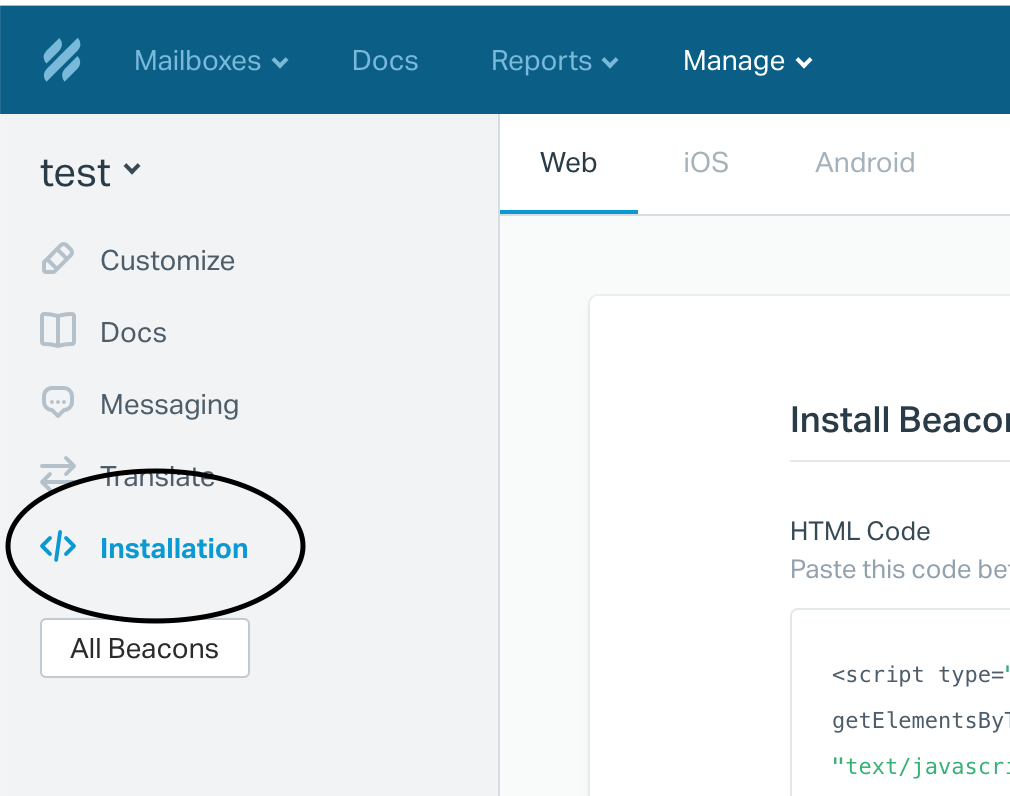
On the page that loads, you'll be shown the Javascript code you would usually need to install in order to run the HelpScout widget on your site. Your App ID can be found in this code. Please refer to the screenshot below, which highlights where your App ID can be located.
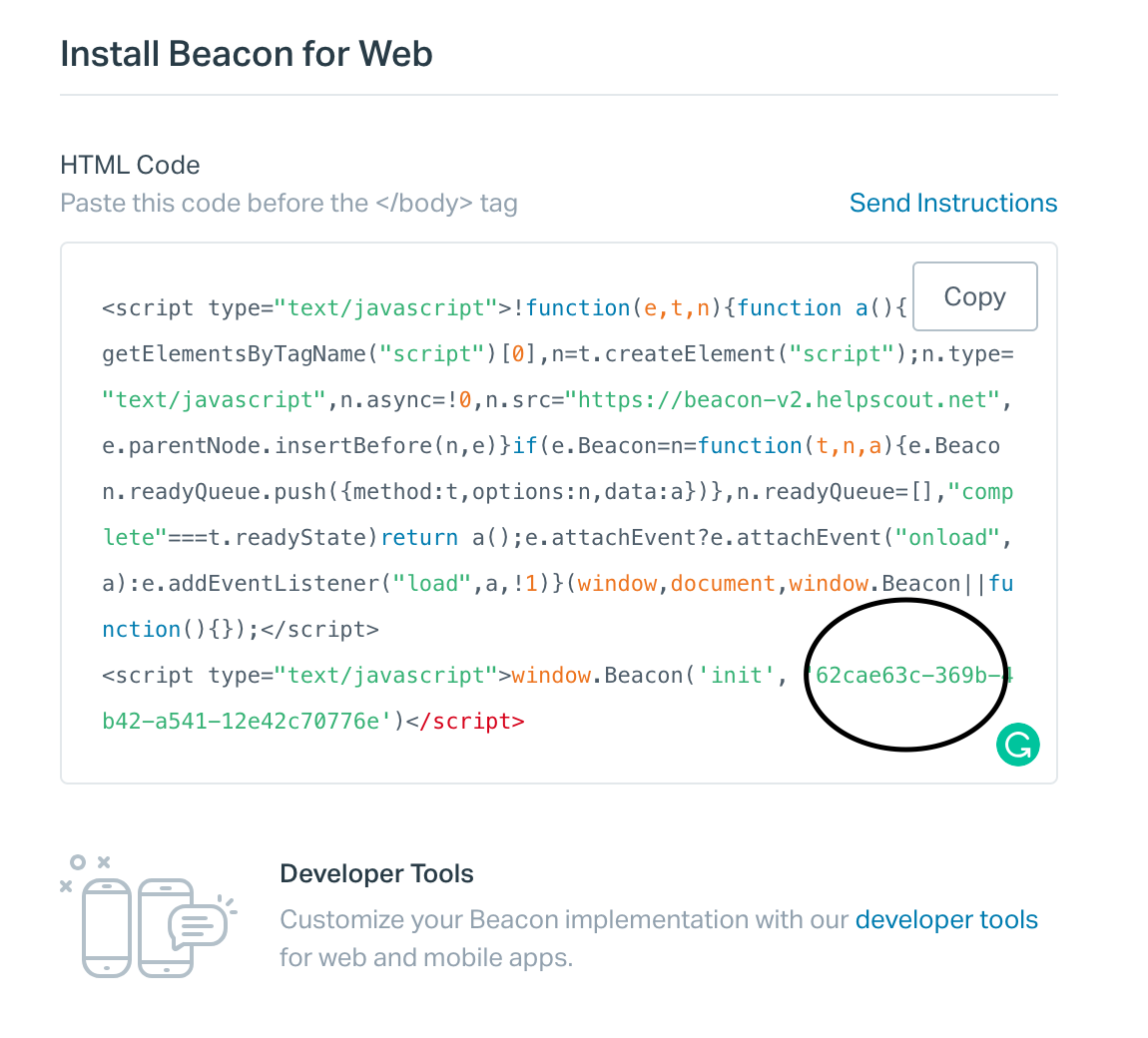
Please note, that the App ID is a number of digits long and in the screenshot, actually wraps onto two lines. So in this example, our App ID is 62cae63c-369b-4b42-a541-12e42c70776e
Copy this code and enter that into your HelpShelf setup form in the App ID field.
You should now be setup :)
What if I haven't created a Beacon yet?
No problem! It's easy to create one. From the main Beacons page (which can be accessed by heading to https://secure.helpscout.net/settings/beacons), click the New Beacon button. Simply give it a name and then make sure to turn on the Contact option (as highlighted in the screenshot below).
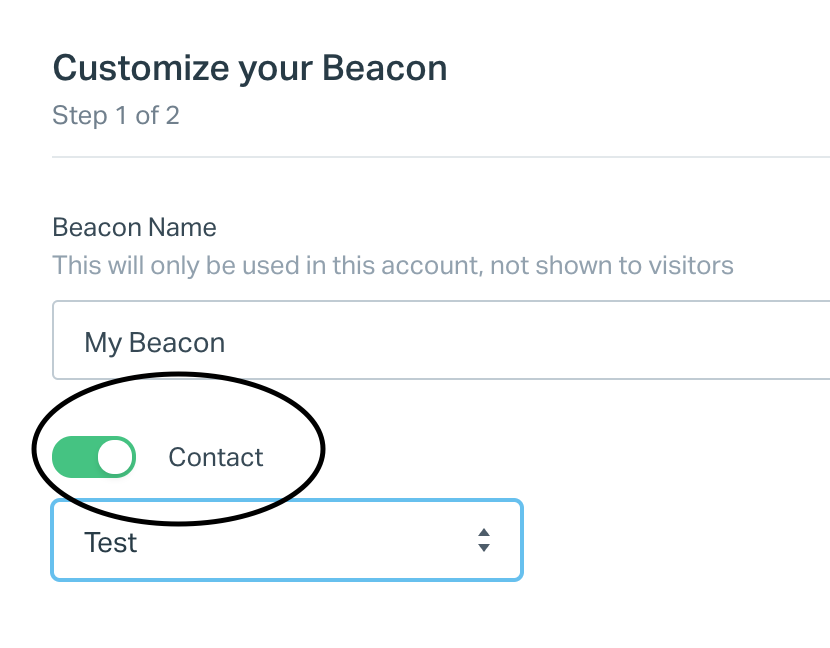
Once the saved, you will then be taken directly to the Installation page. At this point, follow the instructions above to locate your App ID.
IMPORTANT
Please don't forget to remove the original Javascript code you installed on your site for this provider. HelpShelf automatically loads this for you so you don't need to load it manually yourself as well. Doing so will cause issues. If you passed custom settings or user properties to this provider via the original Javascript code and you are not sure whether they will be carried through to your HelpShelf setup, then please contact us.

